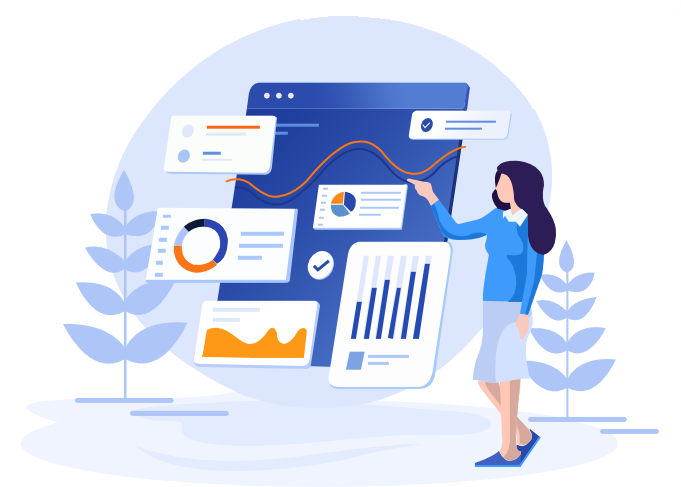How It Works
How can I make my experience count for college credit?
You can earn credit by creating petitions to have your work or life experience assessed at Utah Valley University. Once you register for an account you will be guided along an intuitive, streamlined and user-friendly process. Below is a general outline of the journey you will experience while seeking credit for your prior learning.

Building Your Profile
After you have verified your account, one of the first things you will do is build your profile so that when an advisor contacts you, they will have a general idea of who you are. It's a simple 6 step process that will take minutes!
Getting to Know Your Dashboard
Once you have finished building your profile, you will be introduced to your dashboard. This is a command center where you will be able to create and manage petitions for credit, check your recent activity, view notifications, and edit your profile. Your dashboard will let you know exactly what is going on during each step of the petition process.


Creating and Submitting Your Request
This is why you are here right? That’s what we thought!
By starting a petition for credit you are just a couple of steps away from being able to get in touch with an advisor at UVU.
While creating your request, you can search courses by using a keyword search tool. You can select multiple courses that you feel are a good match to your prior learning. If you are unsure of what course(s) to select, you can still submit a request to an advisor. It's that easy!
Submitting Your Application
An advisor at Utah Valley University will contact you and provide one-on-one counseling about your petition using our built in Message Center. As your advisor works with you, you will discuss your prior learning experience as well as help determine the course that is the best match for you to earn credit. Once you select the right course and submit your final application, your advisor will determine whether or not you are a candidate to be formally assessed for prior learning credit.
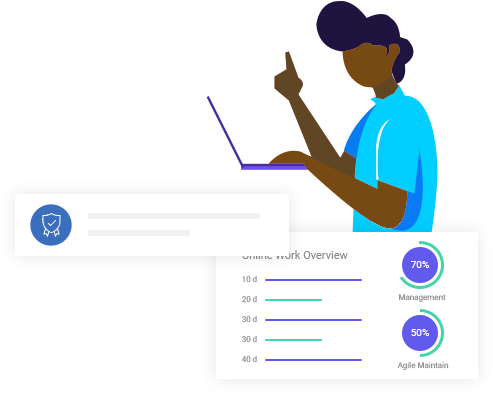

Building and Submitting Your E-Portfolio
Upon paying an application fee, you can begin your e-portfolio. There are several building blocks to creating your e-portfolio such as your reason for petition, resume, personal essay, proof of certifications, and any other supporting documents that you believe will help an assessor with their evaluation. You can review guidelines to give you more information about these requirements. Once you have completed your required items you can submit your e-portfolio to be assessed. Your advisor will contact you regarding the evaluation costs involved.
E-Portfolio Review and Transcription
At this time, your assessor will evaluate your e-portfolio and decide to approve or deny your petition. If your petition is denied, you will be notified and informed of the reason. If it is approved, you will be notified and your advisor will confirm that the transcription process has been completed for your petition for credit. You will be contacted by your advisor if any further steps are needed.